It is like walking into a field of sunflowers with northern lights above and a bright and happy sun shining warmly on your face. That is what Windows 7 feels like. I got the Windows 7 iso(2.3Gb) floating around on the net and decided to try the 30 days trial ;) on my development laptop which is not even Vista certified!
Note: This is going to be a long haul. Feel free to skip and do what ever boring stuff you do normally.
…Setup Windows 7 without a DVD
Installing is a breeze with a pen drive so do the following and everyone around you will think you are a magician.
C:\>G:\Boot\BOOTSECT /NT60 H: where G is the mounted ISO(using UltraIso or similar) and H is you pen drive. After that copy all the content from the Win7 image to the pen drive as well. You are all set! Reboot and choose to boot from the pen drive. 10 minutes later you will feel the sun in your face :P
…Installing applications
The installation was swift with 3 restarts and all hardware detected automatically. One quick windows later I was up to date. I looked like I was on to a fabulous start. The performance was looking great and it was very stable. I then moved to the real deal stuff and the tedious job of downloading and installing everything. Firefox, Chrome Faststone, 7z, uTorrent, AVG Free, Atomic clock, Google Desktop, Windows live components(which is what I am writing in right now), CutePDF, Skype, Gtalk, Synaptic Touchpad utility and you know all the odds and ends I could remember. My previous XP was loaded and server me well for 1.2 years without fail. I was hoping to stay on the same steady road but with all the jazz of the world :D
…Importing settings and customisations
None of the above mentioned stuff gave any warning or error and installed blazing fast thanks to the Windows 7 installation routine revamping. However then came the crazy task of importing setting and customizations that accumulate with time on one’s PC. I did uTorrent, Media Library(which was going to prove useless against the supreme Windows 7 Libraries function), Atomic Clock, Google Desktop gadgets and Index files, Skype History etc. They all were marvellous and did I say no errors or compatibility issues yet?
…Using Firefox profile from Windows XP
Well the sweet part was over after that and came the crazy stuff. I had to import my Firefox profile, you know with the extensions, history, sessions, passwords and all that, which is usually very easy to do but I hit a mental block for some reason and it would work for the longest time. Firefox profile is something that I would start using Win98 to get it working! What is a guy without his internet history, bookmarks and passwords?
Anyway there were two problems. First, I was putting it in the wrong location. %AppData% in is AppData/Roaming not in AppData/Local Dugh! and Second to make it work you have to use “Firefox.exe –profilemanager” and create a new profile. After that close Firefox and replace all files in the new profile from you precious one and lo and behold you are back!
…Installing SQL Server and Visual Studio
Well I have to say it, this was the toughest. Mainly because there is so little information about Windows 7 (not the RC) on the net. As soon as you start the setup you will be bombarded with a few ‘known compatibility’ messages which were ever so frequent in Vista. If you install anyway you wont get anywhere as the SQL native client wont install and thus the Database service wont install. The simple thing is to download the SP3 streamlined setup of SQL Server 2005 or 2008 from Microsoft and if you cant then extract the SP2 or earlier setup with 7z and manually run sqlncli.exe for the native client. After that It should install smoothly. Just remembered, before all this, remember to setup IIS if you are going to do SQL CLR Debugging and in general Managed debugging using IIS and Visual studio 2008. Follow is very neat guild.
Visual studio and ASP.NET MVC install without hiccups. Remember to install the newest service pack though. It is also very easy to import your previous visual studio settings file and keep you visual studio theme too. And most important don’t forget to install Monaco font! :)
…IIS 7.5, SQL Server, Debugging Quirks
I ran into a couple of problems that you might too. I had to dig around the net for a loooong time and do a lot of trial and error to fix the solutions.
1. Create a Application under default website and run into a wierd problem. The default page doesnt load. For Eg. http/localhost/MyApp/ will give a 404 where as http/localhost/MyApp/Default.aspx will open file. After a lot of trial and error I found out that creating a Virtual Folder and then right-clicking to convert to application solved the issue.
2. Server Error in '/' Application.
Cannot open database "<Database Name>" requested by the login. The login failed. Login failed for user 'IIS APPPOOL\DefaultAppPool'.
There are other, some will say better, ways to fix this problem but the simplest and fastest to get it out of way is to change the. Go to IIS Manager>Server>Applications Pools> DefaultAppPool>Right-Click>Advanced Settings>Change Identity to LocalSystem. This will allow debugging.
3. Cant find the right process in ‘Attack to process…’ Just check ‘Show Processes in all Sessions’ and select w3wp.exe. If you still cant find it then open your browser and open some page on one of the local applications or virtual directory hosted apps. IIS service is efficient so it terminates fairly quickly on idle. Reopen the Attach to process and you should find it there.
4. Debugger terminates debugging after a few seconds into break points etc. This one is out from the help pages in case you were too lazy to click the help button. This is another one of the performance enhancements in IIS. Click here for the fix. :)
…Development tools
I use a whole bunch of tools around my Visual Studio and wont list them all. Here are few of the prominent ones. I installed Web Deployment projects addin, TortoiseSVN, Codesmith, netITers, Code Rush, Refactor pro, Red Gate SQL Toolbelt, ANTS Profiler, SQL Profiler, Sql Server Business Studio, MS Charts.. etc They all worked fine without any error or compatibility issues.
…Library and Home group
It is a revolution! These two features alone are enough to tell you something good is here. I was able arrange everything in my Laptop and my Gaming PC in less then 30 minutes. Which I was unable to do for the past years!! This will be awesome to the extreme when they release some kind go installed for earlier OS and I able to use it with the new NAS I am planning to buy for a 4TB+ storage.
However there was a problem that will possibly hit half the users. I spent 2 hours trying to connect both the PCs together in a home group. The process is very simple, you enable home group and are shown the password. Just click join on the ot
her systems and enter the password. All done… Not. They say a rotten apple can spoil all the others in the basket. That rotten apple is the team lead for the home group feature. They don’t tell anywhere that the time on both the machines have to be accurately matched! At the very least when you enter the password it should report and ‘Dude correct the time’ instead of a lame ’ Wrong Password’ message. Just enable internet time sync or do once to fix it.
...Windows Media Center
Probably the only thing keeping me sane. I love windows media center. I only run vista on my PC just to watch movies. internet radio, Music and what not. Especially with the Logitech s510 Media Remote makes is home theater heaven. The one in Win7 is quite imporved and fast like everything else. I detected my Pinnacle i110 right off the bat and download the TV Guide in a jiffy. After that I was surfin' the tube.
…Conclusion
I have been using Windows 7 for 3 days will all the above and a lot more. Win7 increases productivity a lot as well by making everyday things easier. I tried a lot of other stuff like ReadyBoost with 8gb pen drive, BitLocker and the revamped accessories like Programmable calculator and MS paint. Some benchmarks actually are much better then XP like in graphic intensive or multitasking software. The XP emulator is also apparently to die for, I was not able to try it since it requires a large amount of ram, disk space and virtualization capable CPUs. The upcoming Visual Studio 2010 and .net 4 are also being tailored for Windows 7.
It is quite possible I am in love…. ….again. Ciao.



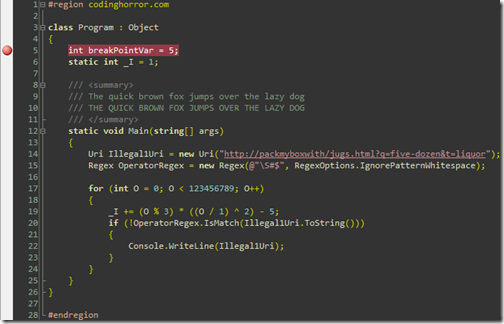
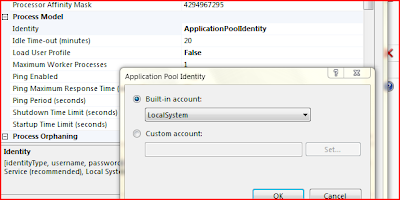



hey thanks a lot. helped me out for the IIS jams
ReplyDeleteDo you know if we can use saved games from XP?
ReplyDeleteThanks so much.. I was lost in the IIS errors
ReplyDeletewhat edition of windows 7 you have to prefer for me? this are the list of my application:
ReplyDelete-sql 2005
-visual studio 2008
-adobe CS3
-3dsmax
-Nod32 ver3 antivirus
it would depend more on your hardware then on the software you want to run. any Win7 version should be able to run the above mentioned software.
ReplyDelete